# Debugging with External Libraries
Debugging JavaScript application on Windows relies on attaching a debugger to Pitcher Impact and inspecting the application inside WebView.
When using this option, you do not need
# VorlonJS
- Replace
YOUR_PROJECTand add the script tag to yourpublic/index.html
<script src="https://vorlonjs.pitcher.com/vorlon.js/YOUR_PROJECT"></script>
- Replace
YOUR_PROJECTand navigate to:
https://vorlonjs.pitcher.com/dashboard/YOUR_PROJECT
# RemoteJS
- Go to remotejs.com in your browser and click
start debugging - Copy the code in the window, NOTE the ID in the code (e.g.
b3fe6fff-88cf-2943-e55f-4d2fd6bd6ac9)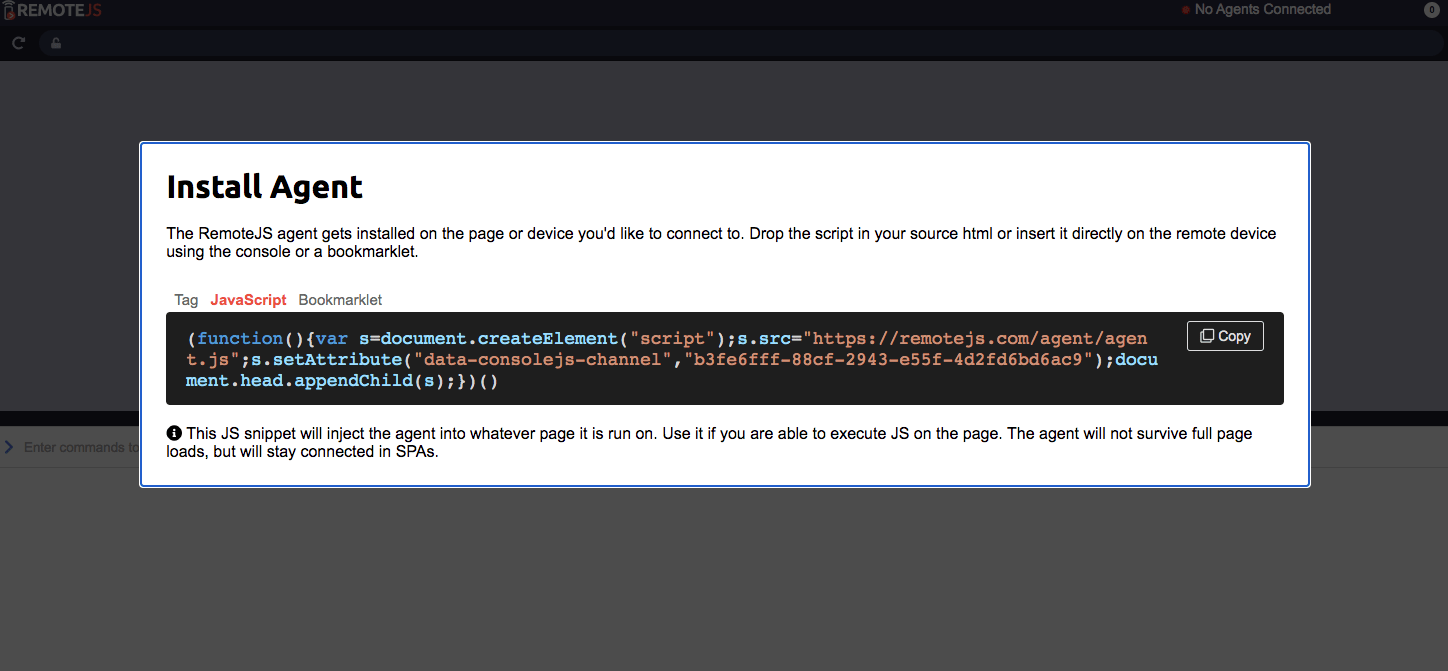
- There are multiple ways to use this code
- You can copy and paste it to your
main.jsor insidepublic/index.htmlin a<script>tag - Second option is to copy the tag itself from the window and add to
public/index.html
- You can copy and paste it to your
- Deploy your application
- When the user opens the application, you should be able to debug through https://remotejs.com/viewer/REMOTE_JS_ID
← Android @pitcher/core →
